Remote Audio Controls (if equipped)
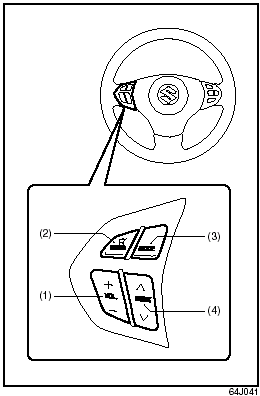
Remote Audio Controls (if equipped)
You can control basic functions of the audio system with the switches on the steering wheel.
To control the volume: • To increase the volume, push the upper part of the switch (1). The volume continues to increase until you release the switch.
• To decrease the volume, push the lower part of the switch (1). The volume continues to decrease until you release the switch.
• To mute, push the switch (2).
To select the mode (AM1, AM2, FM1, FM2, XM (option), CD, External CD-changer (option), AUX (option)), push the switch (3).
You can also turn on the audio system by pushing the switch (3).
To change the radio station: • To advance to the next preset station, push the upper part of the switch (4) briefly.
• To select the previous preset station, push the lower part of the switch (4) briefly.
• To scan to a higher frequency radio station, push and hold the upper part of the switch (4).
• To scan to a lower frequency radio station, push and hold the lower part of the switch (4).
To change the selection on a CD: • To advance to the next track on a CD, push the upper part of the switch (4) briefly.
• To select the previous track on a CD, push the lower part of the switch (4).
See also:
2WD/i-AWD (intelligent All Wheel Drive) Switch (if equipped)
2WD/i-AWD (intelligent All Wheel Drive) Switch (if equipped)
The 2WD/i-AWD switch is located on the
center console.
For details on how to use the 2WD/i-AWD
switch, refer to “Using the 2WD/i-AW ...
Emission Compliance Label (for U.S.A.)
Emission Compliance Label (for U.S.A.)
The EPA emission compliance label is
located under the hood. ...
