Speedometer/Odometer/Tripmeter/Brightness Control
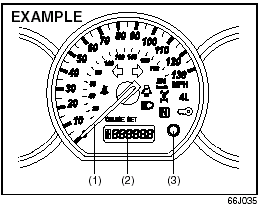
Speedometer/Odometer/Tripmeter/Brightness Control
(1) Speedometer.
(2) Odometer/Tripmeter.
(3) Odometer/Tripmeter selector, Brightness control knob.
Speedometer
The speedometer indicates vehicle speed in km/h and miles/h.
Odometer/Tripmeter
When the ignition switch is turned to “ON”, the display shows the odometer or tripmeter.
The odometer records the total distance the vehicle has been driven. The tripmeter can be used to measure the distance traveled on short trips or between fuel stops.
CAUTION:
Keep track of your odometer reading
and check the maintenance schedule
regularly for required services.
Increased wear or damage to certain parts can result from failure to perform required services at the proper mileage intervals.
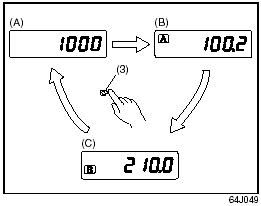
When the ignition switch is turned to the “ON” position, the display shows the odometer or trip meter.
The display shows three types of indication; odometer, trip meter A and trip meter B. Push the selector knob (3) quickly to switch the indication among the three.
You can use the two trip meters (A and B) independently.
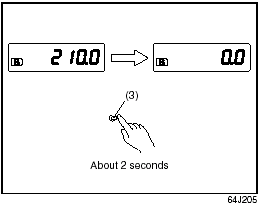
Hold in the selector knob for about 2 seconds to reset the trip meter to zero.
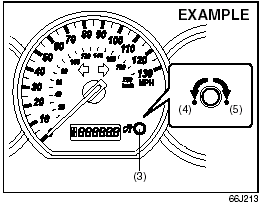
Brightness Control
(3) Brightness control knob (4) In this position, the meter lights are the dimmest and the other instrument panel lights are turned off.
(5) In this position, the instrument panel lights are the brightest.
Your vehicle has a system to automatically dim the instrument panel lights when the ignition switch is in the “ON” position and the lighting switch is either (a) turned to the second or third position, or (b) turned to the “AUTO” position and it is dark around the light sensor. The level of brightness depends on the position of the brightness control knob (3).
To reduce the brightness and activate the automatic dimming feature, turn the knob (3) counterclockwise. When the knob (3) is turned counterclockwise to position (4), the meter brightness becomes dimmest and the other instrument panel lights are turned off.
To brighten the instrument panel lights, turn the knob (3) clockwise.
To cancel the automatic dimming feature and maintain full brightness, turn the knob (3) clockwise to position (5).
See also:
Pure driving exhilaration
The Suzuki SX4 was engineered from the outset to offer all-wheel drive
capability, yet still deliver sharp, dynamic performance. The inherent qualities
of sporty hatchbacks are evident in the car' ...
Periodic Maintenance Schedule
R: Replace or change
I : Inspect, clean, adjust, lubricate or replace as necessary
R: Replace or change
I : Inspect, clean, adjust, lubricate or replace as necessary
#1: Inspect at 250000 km ( ...
“PASS AIR BAG OFF” Indicator
“PASS AIR BAG OFF” Indicator
The “PASS AIR BAG OFF” indicator is
located on the center of the instrument
panel. When the ignition switch is turned to
the “ON” position, this indicato ...
