Listening to an MP3/WMA Disc
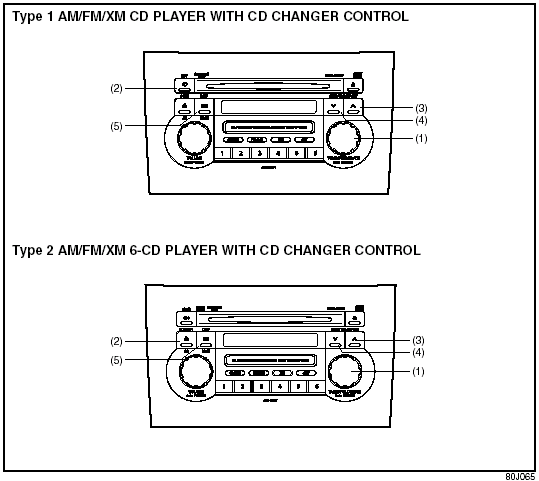
Listening to an MP3/WMA Disc
(1) Sound control knob
(2) Repeat button (RPT)
(3) Track up button/Fast forward button
(4) Track down button/Rewind button
(5) Display button (DISP)
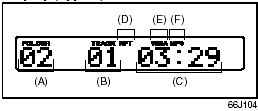
Display (Type 1)
(A) Folder number
(B) Track number
(C) Play time
(D) Repeat indicator
(E) WMA indicator
(F) MP3 indicator
(G) CD indicator
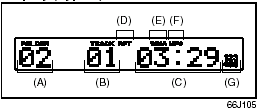
Display (Type 2)
(A) Folder number
(B) Track number
(C) Play time
(D) Repeat indicator
(E) WMA indicator
(F) MP3 indicator
(G) CD indicator
MP3/WMA MODE
Selecting a folder
Turn the sound control knob (1) to select a folder.
Repeat play
Press the repeat button (2).
Each time the button is pressed, repeat play mode changes as follows:
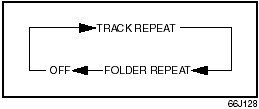
Type 1
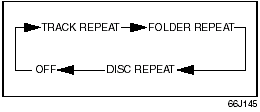
Type 2
NOTE:
This operation should be performed within
2 seconds.
To cancel repeat play, press the repeat button (2) several times to change the repeat play mode to OFF.
• TRACK REPEAT.
The indication “TRACK RPT” appears in the display for 2 seconds and then the repeat indicator (D) lights.
The track currently being played is played repeatedly.
• FOLDER REPEAT.
The indication “FOLDER RPT” appears in the display for 2 seconds and then the repeat indicator (D) lights.
All the tracks in the folder currently being played are played repeatedly.
• DISC REPEAT.
The indication “DISC RPT” appears in the display for 2 seconds and then the repeat indicator (D) lights.
When all the tracks on the disc currently being played finish playing, play starts again at the beginning of the disc.
Selecting a track
• Press the track up button (3) to listen to the next track.
• Press the track down button (4) twice to listen to the previous track.
When the track down button (4) is pressed once, the track currently being played will start again at the beginning.
Fast forwarding/Rewinding a track
• Hold in the fast forward button (3) to advance a track rapidly.
• Hold in the rewind button (4) to rewind a track.
Displaying CD titles
Press the display button (5).
Each time the button is pressed, the title changes as follows:
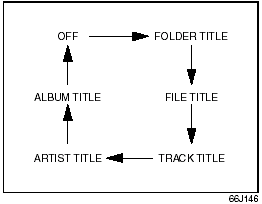
Forwarding a title
If there is a title with 12 letters or more, each press will show next letters in the display.
(No scrolling is made.).
Press and hold the display button (5) for 2 seconds or longer. A title is changed.
See also:
Under the hood
Engine and transmission configurations include:
152-horsepower, 2.5-liter inline-four-cylinder, aluminum block/cylinder head,
DOHC, four valves per cylinder with 171 pounds-feet of peak torque 261 ...
2011 Suzuki Kizashi review 2
I’ve been trying to figure out Suzuki Motor Corp. — an almost invisible
automobile retailer in the United States.
How can a Japan-based company producing some of the best, most affordable
pa ...
“PASS AIR BAG OFF” Indicator
“PASS AIR BAG OFF” Indicator
The “PASS AIR BAG OFF” indicator is
located on the center of the instrument
panel. When the ignition switch is turned to
the “ON” position, this indicato ...
