Instrument Light Brightness Control
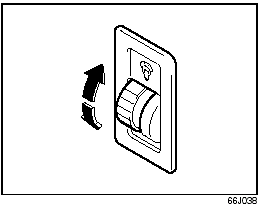
Instrument Light Brightness Control
Your vehicle has a system to automatically dim the instrument panel lights when the ignition switch is in the “ON” position and the lighting switch is turned to either the second or third position. The level of brightness depends on the position of the brightness control thumbwheel.
To cancel the automatic dimming feature and maintain full brightness of lights other than the audio display, turn the instrument brightness control thumbwheel upward until click is heard. To activate the automatic dimming feature, turn the brightness control thumbwheel downward. When the thumbwheel is in the minimum brightness position, the instrument panel lights, except for the meter lights, are turned off.
See also:
Exterior & Styling
One good thing I can say about the Grand Vitara is that it's relatively
distinctive looking. It has some similarities to earlier-generation Saturn Vues,
and whether you like it or not is for you t ...
Radio Antenna
SX4
The radio antenna at the end of the roof is
removable. If the antenna hits anything
such as when parking in a garage with a
low ceiling, remove the antenna. Turn the
antenna counterclockwis ...
Sun Visor
The sun visors can be pulled down to block
glare coming through the windshield, or
they can be unhooked and turned to the
side to block glare coming through the side
window.
CAUTION:
When unho ...
