Cruise Control (if equipped)
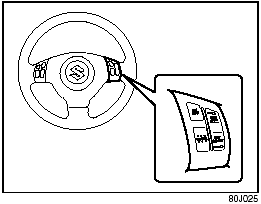
Cruise Control (if equipped)
The cruise control system allows you to maintain a steady speed without keeping your foot on the accelerator pedal. The controls for operating the cruise control system are on the steering wheel. You can use the cruise control system at speeds of about 40 km/h (25 mph) or higher.

WARNING:
To help avoid loss of vehicle control,
do not use the cruise control system
when driving in heavy traffic, on slippery
or winding roads, or on steep
downgrades.
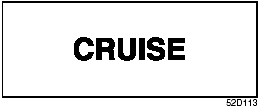
When you push the “ON/OFF” switch, the system is on and a “CRUISE” indicator light on the instrument cluster will be on.
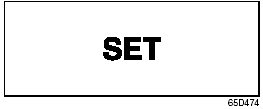
When the vehicle’s speed is controlled by the cruise control system, a “SET” indicator light on the instrument cluster will be on.
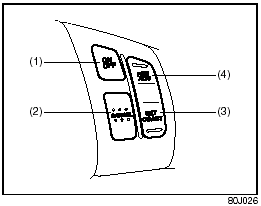
To Set Cruising Speed
Turn on the cruise control system by pushing the “ON/OFF” switch (1). Accelerate to the desired speed and push the “SET/ COAST” switch (3). Take your foot off the accelerator pedal and the set speed will be maintained.
With the cruise control on, you can increase speed for passing by using the accelerator pedal. When you take your foot off the pedal, your vehicle will return to the set speed.
To Change Cruising Speed
To reset the cruise control to a slower speed, press repeatedly or hold in the “SET/COAST” switch (3) until the vehicle has slowed to the desired speed, then release the switch. The new speed will be maintained.
To reset the cruise control to a faster speed, use either of the following procedures: • Press repeatedly or hold in the “RES/ ACC” switch (4). Vehicle speed will steadily increase. When you release the switch, the new speed will be maintained.
• Accelerate to the desired speed using the accelerator pedal and push the “SET/COAST” switch (3). The new speed will be maintained.
To Cancel
To cancel cruise control operation, use one of the following procedures: • Slightly depress the brake pedal or clutch pedal, or push the “CANCEL” switch (2). Cruise control operation will be canceled until you reset a cruising speed by pushing the “SET/COAST” switch (3) or “RES/ACC” switch (4).
• Push the “ON/OFF” switch (1). Cruise control operation will be canceled until you turn on the system by pushing the “ON/OFF” switch (1) again and reset a cruising speed by pushing the “SET/ COAST” switch (3).
Cruise control operation will also be canceled any time the vehicle speed falls below 40 km/h (25 mph).
To “Resume” a Previously Set Speed
After canceling cruise control operation without turning off the “ON/OFF” switch (1), you can “resume” a previously set speed, by holding the “RES/ACC” switch (4) for about one second. When you release the switch, the vehicle will accelerate to and maintain the previously set speed.
NOTE:
If the “ON/OFF” switch (1) is turned off, the
set speed in the memory is cleared and
you can not use the Resume feature. In
this case, reset your CRUISE speed.
See also:
Vehicle Loading and Towing
...
Underfloor Bins (if equipped)
Pull up the straps (A) to open the bin.
CAUTION:
Do not allow items in the bins to
extend above the top of the bin. Otherwise,
the bin or luggage floor may
be damaged. ...
Automatic Transmission Fluid
Specified Fluid
Use an automatic transmission fluid
SUZUKI ATF 3317 or Mobil ATF 3309.
Fluid Level Check
CAUTION:
Driving with too much or too little
fluid can damage the transmission.
You must ...
