HomeLink® (if equipped)

HomeLink® (if equipped)
HomeLink® and the HomeLink® house are registered trademarks of Johnson Controls, Inc.
The HomeLink® Wireless Control System provides a convenient way to replace up to three hand-held radio-frequency (RF) transmitters used to activate devices such as gate operators, garage door openers, entry door locks, security systems, even home lighting. Additional HomeLink® information can be found on the Internet at www.homelink.com or by calling 1-800- 355-3515.
Before programming HomeLink® to a
garage door opener or gate operator,
make sure that people and objects are out
of the way of the device to prevent potential
harm or damage. When programming a
garage door opener, it is advised to park
outside of the garage. Do not use
HomeLink® with any garage door opener
that lacks safety stop and reverse features
as required by U.S. federal safety standards
(this includes any garage door
opener model manufactured before April 1,
1982). A garage door that cannot detect an
object – signaling the door to stop and
reverse – does not meet current U.S. federal
safety standards. For more information,
contact HomeLink® at
www.homelink.com or by calling 1-800-
355-3515.
Retain the original transmitter of the RF device you are programming for use in other vehicles as well as for future HomeLink® programming. It is also suggested that upon the sale of the vehicle, the programmed HomeLink® buttons be erased for security purposes. Refer to “Programming HomeLink®” (step 1) only) or, for assistance, contact HomeLink® at www.homelink.com or by calling 1-800- 355-3515.
Programming HomeLink®
NOTE:
Some vehicles may require the ignition
switch to be turned to the second (or
“accessories”) position or the “on” position
for programming and/or operation of
HomeLink®. It is also recommended that a
new battery be placed in the hand-held
transmitter of the device being programmed
to HomeLink® for quicker training
and accurate transmission of the radiofrequency
signal. Do not repeat “Programming
HomeLink®” – step 1) to train additional
devices to a second or third
HomeLink® button. Begin with “Programming
HomeLink®” – step 2).
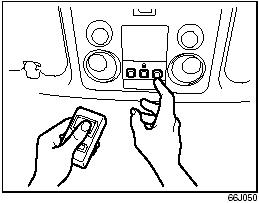
1) Press and hold the two outer HomeLink® buttons (buttons one and three) – releasing only when the indicator light begins to flash (after 20 seconds).
Do not hold the buttons for longer than 30 seconds and do not repeat step 1) to program a second and/or third hand-held transmitter to the remaining two HomeLink® buttons.
2) Position the end of your hand-held transmitter 5–14 cm (1–3 inches) away from the HomeLink® button you wish to program while keeping the indicator light in view.
3) Simultaneously press and hold both the chosen HomeLink® and hand-held transmitter buttons. Do not release the buttons until step 4) has been completed.
NOTE:
Some gate operators and garage door
openers may require you to replace this
Programming step 3) with procedures
noted in the “Gate Operator / Canadian
Programming” section.
4) After the HomeLink® indicator light changes from a slow to a rapidly blinking light, release both the HomeLink® and hand-held transmitter buttons.
NOTE:
If the HomeLink® indicator light does not
change to a rapidly blinking light, contact
HomeLink® at www.homelink.com or call
1-800-355-3515 for assistance.
5) Press and hold the just-trained HomeLink® button and observe the indicator light.
– If the indicator light stays on constantly, programming is complete and your device should activate when the HomeLink® button is pressed and released.
NOTE:
To program the remaining two HomeLink®
buttons, begin with “Programming
HomeLink®” – step 2). Do not repeat step
1).
– If the indicator light blinks rapidly for two seconds and then turns to a constant light continue with “Programming HomeLink®” steps 6–8 to complete the programming of a rolling code equipped device (most commonly a garage door opener).
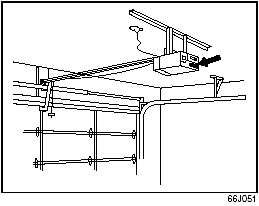
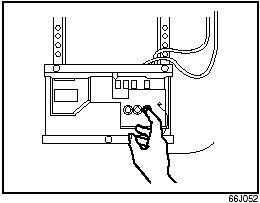
6) At the garage door opener receiver (motor-head unit) in the garage, locate the “learn” or “smart” button. This can usually be found where the hanging antenna wire is attached to the motorhead unit.
7) Firmly press and release the “learn” or “smart” button. (The name and color of the button may vary by manufacturer.)
NOTE:
There are 30 seconds in which to initiate
step 8).
8) Return to the vehicle and firmly press, hold for two seconds and release the programmed HomeLink® button.
Repeat the “press/hold/release” sequence a second time, and, depending on the brand of the garage door opener (or other rolling code equipped device), repeat this sequence a third time to complete the programming process.
HomeLink® should now activate your rolling code equipped device.
NOTE:
To program the remaining two HomeLink®
buttons, begin with “Programming
HomeLink®” – step 2). Do not repeat step
1).
For questions or comments, please contact HomeLink® at www.homelink.com or 1-800-355-3515.
Gate Operator / Canadian Programming
Canadian radio-frequency laws require transmitter signals to “time-out” (or quit) after several seconds of transmission – which may not be long enough for HomeLink® to pick up the signal during programming. Similar to this Canadian law, some U.S. gate operators are designed to “time-out” in the same manner.
If you live in Canada or you are having difficulties programming a gate operator by using the Programming procedures (regardless of where you live), replace “Programming HomeLink®” step 3) with the following:
NOTE:
If programming a garage door opener or
gate operator, it is advised to unplug the
device during the “cycling” process to prevent
possible overheating.
3) Continue to press and hold the HomeLink® button while you press and release – every two seconds (“cycle”) your hand-held transmitter until the frequency signal has successfully been accepted by HomeLink®. (The indicator light will flash slowly and then rapidly.) Proceed with “Programming HomeLink®” step 4) to complete.
Using HomeLink®
To operate, simply press and release the programmed HomeLink® button. Activation will now occur for the trained device (i.e.
garage door opener, gate operator, security
system, entry door lock, home/office
lighting, etc.). For convenience, the handheld
transmitter of the device may also be
used at any time. In the event that there
are still programming difficulties or questions,
contact HomeLink® at
www.homelink.com or 1-800-355-3515.
Erasing HomeLink® Buttons
To erase programming from the three buttons (individual buttons cannot be erased but can be “reprogrammed” as outlined below), follow the step noted: Press and hold the two outer HomeLink® buttons until the indicator light begins to flash-after 20 seconds. Release both buttons.
Do not hold for longer that 30 seconds.
HomeLink® is now in the train (or learning) mode and can be programmed at any time beginning with “Programming HomeLink®” – step 2).
Reprogramming a Single HomeLink® Button
To program a device to HomeLink® using a
HomeLink® button previously trained, follow
these steps:
1) Press and hold the desired HomeLink®
button. DO NOT release the button.
2) The indicator light will begin to flash after 20 seconds. Without releasing the HomeLink® button, proceed with “Programming HomeLink®” – step 2).
For questions or comments, contact HomeLink® at www.homelink.com or 1- 800-355-3515.
See also:
Bulb Replacement
WARNING:
• Light bulbs can be hot enough to
burn your finger right after being
turned off. This is true especially
for halogen headlight bulbs.
Replace the bulbs after they
become cool en ...
Chassis
The Suzuki SX4 provides crisp, predictable handling designed to satisfy
European driving tastes. This has been achieved by carefully matching the
suspension characteristics to the highly rigid pla ...
Assist Grips (if equipped)
Assist Grips (if equipped)
Assist grips are provided for convenience.
CAUTION:
To avoid damaging the assist grip
and the molded headlining, do not
hang down the assist grip. ...
