Remote Audio Controls (if equipped)
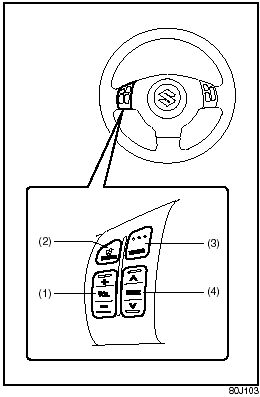
Remote Audio Controls (if equipped)
You can control basic functions of the audio system with the switches on the steering wheel.
To control the volume: • To increase the volume, push the upper part of the switch (1). The volume continues to increase until you release the switch.
• To decrease the volume, push the lower part of the switch (1). The volume continues to decrease until you release the switch.
• To mute, push the switch (2).
To select the mode (AM1, AM2, FM1, FM2, XM (option), CD, External CD-changer (option), AUX (option)), push the switch (3).
You can also turn on the audio system by pushing the switch (3).
To change the radio station: • To advance to the next preset station, push the upper part of the switch (4) briefly.
• To select the previous preset station, push the lower part of the switch (4) briefly.
• To scan to a higher frequency radio station, push and hold the upper part of the switch (4).
• To scan to a lower frequency radio station, push and hold the lower part of the switch (4).
To change the selection on a CD: • To advance to the next track on a CD, push the upper part of the switch (4) briefly.
• To select the previous track on a CD, push the lower part of the switch (4).
See also:
Air Conditioning System
If you do not use the air conditioner for a
long period, such as during winter, it may
not give the best performance when you
start using it again. To help maintain optimum
performance and durabil ...
Overview
Recognized by AutoPacific as the "ideal" compact SUV/off-road vehicle, Suzuki
Grand Vitara surpasses other SUVs in its size and price category in balancing
off-road capability with the v ...
Electronic Stability Program (ESP®)
ESP® is a registered trademark of
DaimlerChrysler AG.
The Electronic Stability Program (ESP®)
helps to control the vehicle during cornering
if the vehicle is understeering or oversteering.
It a ...
