Listening to a CD from an External CD Changer (Option)
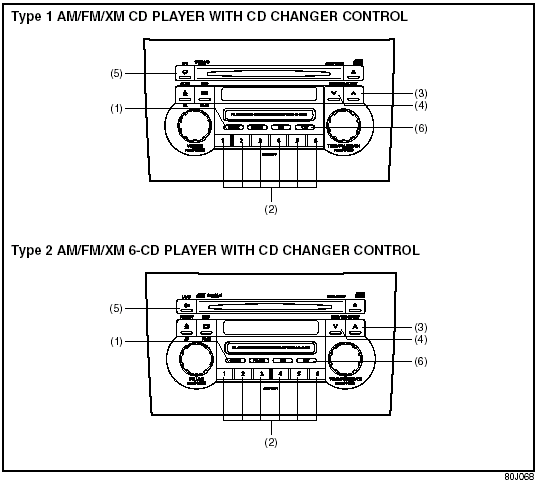
Listening to a CD from an External CD Changer (Option)
(1) Disc button (CD/AUX)
(2) Disc select buttons (1 to 6)
(3) Track up button/Fast forward button
(4) Track down button/Rewind button
(5) Repeat button (RPT)
(6) Category button (CAT)
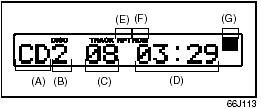
Display
(A) Mode indicator
(B) Disc number
(C) Track number
(D) Play time
(E) Repeat indicator
(F) Random indicator
(G) CD changer number
Selecting a CD changer mode
Press the disc button (1).
Each time the button is pressed, the selected CD plays as follows:
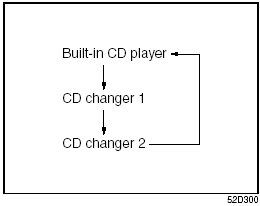
• When only one CD changer is connected to this unit, CD changer 2 is skipped.
• When no CD is loaded in the built-in CD player, the built-in CD player is skipped.
Selecting a disc
Press the disc select button (2) corresponding to the disc number you want to listen to.
Play starts from the first track on the disc. If a disc number having no disc is pressed, the selection will be invalid.
Selecting a track
• Press the track up button (3) to listen to the next track.
• Press the track down button (4) twice to listen to the previous track.
When the track down button (4) is pressed once, the track currently being played will start again at the beginning.
Fast forwarding/Rewinding a track
• Hold in the fast forward button (3) to advance a track rapidly.
• Hold in the rewind button (4) to rewind a track.
Random play
Press the category button (6).
Each time the button is pressed, the mode changes in the following order.
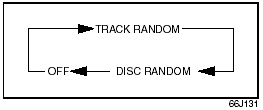
NOTE:
This operation should be performed within
2 seconds.
To cancel random play, press the category button (6) several times to change the random play mode to OFF.
• TRACK RANDOM.
The tracks in the disc that is loaded are played at random.
• DISC RANDOM.
The tracks in all discs are played at random.
NOTE:
The random play can be operated with the
External CD Changer (Option) only.
Repeat play
Press the repeat button (5).
Each time the button is pressed, repeat play mode changes as follows:
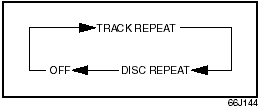
NOTE:
This operation should be performed within
2 seconds.
To cancel repeat play, press the repeat button (5) several times to change the repeat play mode to OFF.
• TRACK REPEAT.
The indication “TRACK RPT” appears in the display for 2 seconds and then the repeat indicator (E) lights.
The track being currently played is played repeatedly.
• DISC REPEAT.
The indication “DISC RPT” appears in the display for 2 seconds and then the repeat indicator (E) lights.
When all the tracks on a disc being currently played finish playing, play starts again at the beginning of the disc.
See also:
2009 Suzuki Grand Vitara review
Snow buried it in the driveway, but the Suzuki Grand Vitara shook off the
thick white blanket and securely pulled onto the road.
Whether snowy or clear, Grand Vitara was in command.
For 2009, Gr ...
Sun Visor
Sun Visor
The sun visors can be pulled down to block
glare coming through the windshield, or
they can be unhooked and turned to the
side to block glare coming through the side
window.
CAUTION: ...
Anti-Theft Feature
Anti-Theft Feature
(1) Power on/off knob
(2) Track up button/Fast forward button
(3) Preset buttons (1 to 6)
The anti-theft feature is intended to discourage
theft or the audio system by preven ...
