AM/FM/XM CD PLAYER WITH CD CHANGER CONTROL (Built in CD Player)
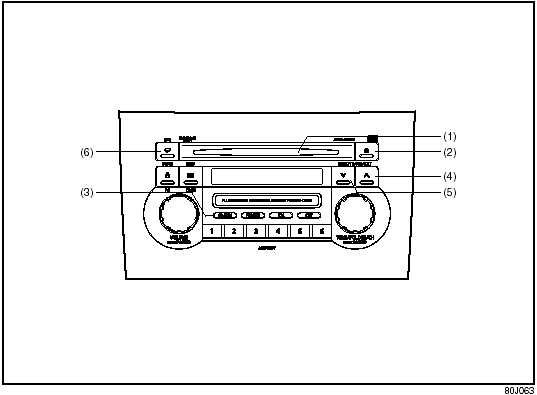
Type 1 AM/FM/XM CD PLAYER WITH CD CHANGER CONTROL (Built in CD Player)
(1) CD insertion slot
(2) CD eject button
(3) Disc button (CD/AUX)
(4) Track up button/Fast forward button
(5) Track down button/Rewind button
(6) Repeat button (RPT)
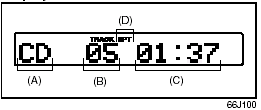
Display
(A) Mode indicator
(B) Track number
(C) Play time
(D) Repeat indicator
NOTE:
About Single CDs (8 cm CDs)
• No adapter is required to play a single
CD.
• A single CD is inserted from the center of the CD insertion slot.
• Since an ejected single CD is not automatically reloaded, be sure to remove the ejected single CD.
Loading a CD
Insert a CD in the CD insertion slot (1).
When a CD is loaded, play starts and the CD indicator (A) lights.
Ejecting a CD
Press the CD eject button (2).
If you left a CD ejected for a period of about 15 seconds, it will be automatically drawn inside the unit. (Auto reload function)
The backup eject function: This function allows you to eject a CD with the power turned off by pressing the CD eject button (2).
CAUTION:
If you forcefully try to push an ejected
CD inside the unit before auto reloading,
the disc surface might be
scratched.
Listening to a CD
When a CD is inserted, it is automatically played back.
When a CD is already inside the unit, press the disc button (3) to play back the CD. When a CD is inside the unit, the CD indicator (A) is lit on the display unit.
Selecting a track
• Press the track up button (4) to listen to the next track.
• Press the track down button (5) twice to listen to the previous track.
When the track down button (5) is pressed once, the track being currently played will return to the beginning.
Fast forwarding/Rewinding a track
• Hold in the fast forward button (4) to advance a track rapidly.
• Hold in the rewind button (5) to rewind a track.
Repeat play
Press the repeat button (6).
The repeat indicator (D) lights and the track currently being played is played repeatedly.
Press the repeat button (6) again to cancel repeat play.
See also:
Steering Wheel
Steering Wheel
Check the play of the steering wheel by
gently turning it from left to right and measuring
the distance that it moves before
you feel slight resistance. The play should
be betw ...
Fuses
Your vehicle has three types of fuses, as
described below:
Main Fuse – The main fuse takes current
directly from the battery.
Primary Fuses – These fuses are between
the main fuse and individ ...
Cigarette Lighter and Ashtray (if equipped)
Cigarette Lighter (if equipped)
The cigarette lighter will work when the
ignition switch is in the “ACC” or “ON” position.
To use the cigarette lighter, push it all the
way into the rece ...
