Basic Operations
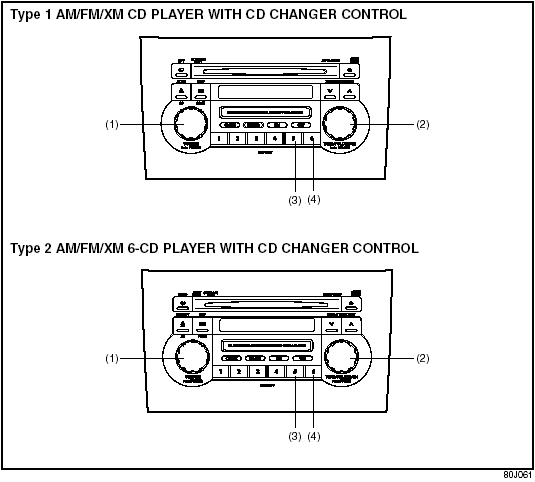
Basic Operations
(1) Power on/off knob, Volume control knob
(2) Tone/balance/fader control knob
(3) Preset button 5
(4) Preset button 6
Turning power on/off
Press the power on/off knob (1).
The unit starts in the function mode it was in when the power was turned off last.
Adjusting the volume
Turn the volume control knob (1).
Turning it clockwise increases the volume; turning it counterclockwise decreases the volume.
NOTE:
While driving, adjust the volume to an
extent that sound and/or noise coming
from outside the car can be heard.
Adjusting bass/treble/balance/fader
1) Press the tone/balance/fader control knob (2).
Each time it is pressed, sound adjustment is changed as follows:
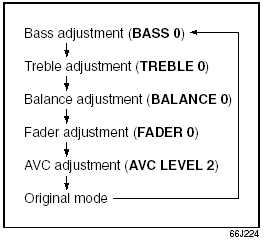
2) Turn the tone/balance/fader control knob (2) to adjust the sound.
Adjusting the AVC (Auto volume control)
The Automatic Volume Control (AVC) function
automatically adjusts (increases/
decreases) the sound volume in accordance
with vehicle speed. The AVC control
is provided with three selectable levels
(LEVEL OFF, 1, 2, 3). The range of volume
adjustment increases together with the
LEVEL number,
1) Press the tone/balance/fader control
knob (2) until the AVC adjustment mode
is selected.
2) Turn the tone/balance/fader control knob (2) to select the desired AVC adjustment level. (Initial setting: LEVEL 2)
Adjusting the contrast of the display
1) Press the tone/balance/fader/control knob (2) and preset button 5 (3), preset button 6 (4) simultaneously.
2) To adjust the contrast of the display, turn the power on/off knob (1).
Cancel the dimmer condition
Each time you press the power on/off knob (1) for two seconds with the lighting switch on, the background brightness of the audio display will switch between normal and dimmed.
See also:
Engine Block Heater (if equipped)
Engine Block Heater (if equipped)
The engine block heater will help you start
the engine more easily in very cold
weather (–18°C (0°F) or below). To use the
engine block heater:
1) Turn off ...
Air Cleaner
Air Cleaner
If the air cleaner is clogged with dust, there
will be greater intake resistance, resulting
in decreased power output and increased
fuel consumption.
Check and clean periodically ac ...
Overview
Suzuki, known primarily as a maker of small vehicles and high-performance
motorcycles, marks the global debut of the 2010 Suzuki Kizashi (pronounced
"Kee-Zah-Shee"), the company's first ...
