Instrument Light Brightness Control
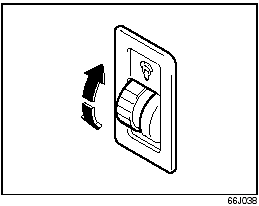
Instrument Light Brightness Control
Your vehicle has a system to automatically dim the instrument panel lights when the ignition switch is in the “ON” position and the lighting switch is turned to either the second or third position. The level of brightness depends on the position of the brightness control thumbwheel.
To cancel the automatic dimming feature and maintain full brightness of lights other than the audio display, turn the instrument brightness control thumbwheel upward until click is heard. To activate the automatic dimming feature, turn the brightness control thumbwheel downward. When the thumbwheel is in the minimum brightness position, the instrument panel lights, except for the meter lights, are turned off.
See also:
Gear Oil
Specified Gear Oil
Manual transaxle (API GL-4)
Rear differential oil (i-AWD)/Transfer oil of automatic transaxle model
(i-AWD) (API GL-5 Hypoid)
When replacing gear oil, use the appropriate
...
Supplemental Restraint System (air bags)
Supplemental Restraint System (air bags)
WARNING:
This section of the owner’s manual
describes the protection provided by
your SUZUKI’s SUPPLEMENTAL
RESTRAINT SYSTEM (air bags).
Pleas ...
Radio Antenna
SX4
The radio antenna at the end of the roof is
removable. If the antenna hits anything
such as when parking in a garage with a
low ceiling, remove the antenna. Turn the
antenna counterclockwis ...
