Speedometer/Odometer/Trip meter
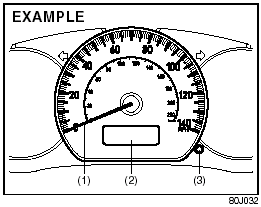
Speedometer/Odometer/Trip meter
(1) Speedometer
(2) Odometer/Trip meter
(3) Indication selector knob
Speedometer
The speedometer indicates vehicle speed in MPH.
Odometer/Trip meter
When the ignition switch is turned to “ON”, the display shows the odometer or trip meter. The odometer records the total distance the vehicle has been driven. The trip meter can be used to measure the distance traveled on short trips or between fuel stops.
CAUTION:
Keep track of your odometer reading
and check the maintenance schedule
regularly for required services.
Increased wear or damage to certain parts can result from failure to perform required services at the proper mileage intervals.
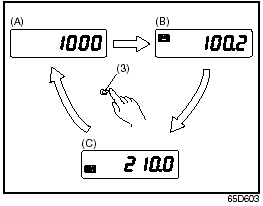
When the ignition switch is turned to “ON” with the lighting switch is in the “OFF” position, the display shows three types of indication; odometer (A), trip meter A (B) and trip meter B (C). Push the selector knob (3) quickly to switch the indication among the three.
You can use the two trip meters (A and B) independently.
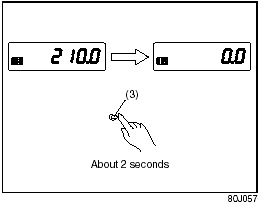
Hold in the selector knob for about 2 seconds to reset the trip meter to zero.
See also:
Overview
Recognized by AutoPacific as the "ideal" compact SUV/off-road vehicle, Suzuki
Grand Vitara surpasses other SUVs in its size and price category in balancing
off-road capability with the v ...
Quality Interior
The interior is where observers were most pleasantly surprised, thanks to a
clean design, good materials and construction, and a mostly quiet cabin,
excepting the occasional engine rumble mentione ...
Pedals
Manual transaxle
Automatic transaxle
Clutch Pedal (1)
(For manual transaxle).
The clutch pedal is used to disengage the
drive to the wheels when starting the
engine, stopping or shifting the ...
