Anti-Theft Feature
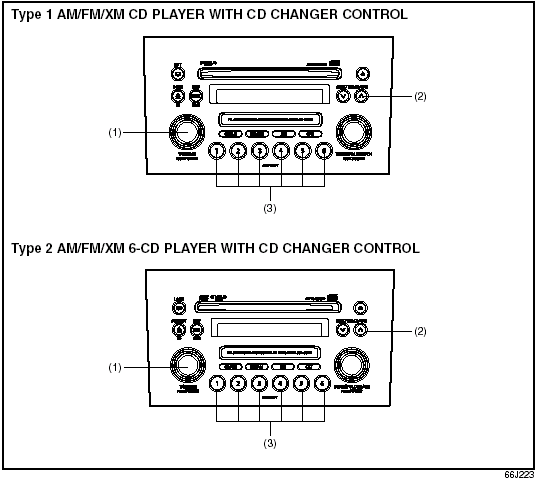
Anti-Theft Feature
(1) Power on/off knob (2) Track up button/Fast forward button (3) Preset buttons (1 to 6)
The anti-theft feature is intended to discourage theft or the audio system by preventing the system from operating when it is moved to a different vehicle.
This feature works by allowing you to enter a Personal Identification Number (PIN).
When the audio system is disconnected from its power source, such as when the audio system is removed or the battery is disconnected, the system will not operate again unless the PIN is reentered.
Setting the Anti-Theft Function
1) Turn off the power by pressing the power on/off knob (1).
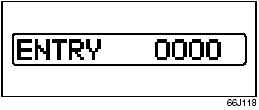
2) Press the power on/off knob (1) while pressing and holding the track up button (2). The “ENTRY 0000” will blink and the audio system enter PIN-input mode.
NOTE:
Establish your PIN by combining numbers
from 1 to 6 into any 4-digit number. If you
forget your PIN, when you remove the battery
for repair etc., you will no longer be
able to operate the audio system.
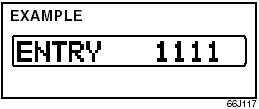
3) Input the four digit PIN using preset buttons 1 to 6.
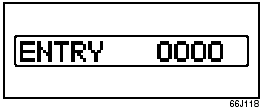
4) After you enter your four digit PIN, the display will return to “0000”.
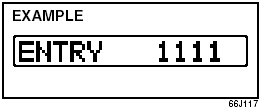
5) Input the same 4-digit number you previously entered.
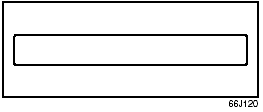
6) The power of the audio system will turn off.
NOTE:
Write down your PIN for the future use.
Canceling Your Established PIN Setting
This operation is to be done when you want to cancel the anti-theft function or change your PIN.
1) Turn off the power by pressing the power on/off knob (1).

2) Press the power on/off knob (1) while pressing and holding the track up button (2). The “DELETE 0000” will blink and the audio system will enter the cancel mode.
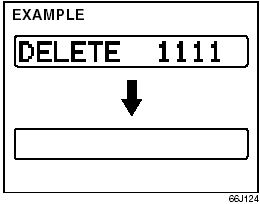
3) Input your PIN. The power of the audio system will turn off and your PIN will be deleted.
To change your PIN, first delete your current PIN, then set a new one.
Confirming Your Personal Identification Number (PIN)
When the main power source is disconnected such as when you exchange your battery, etc, you will have to confirm your PIN to be able to use the audio system.
To confirm your PIN:
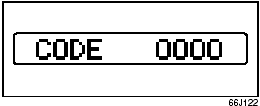
1) Turn the ignition switch to the “ACC” position.
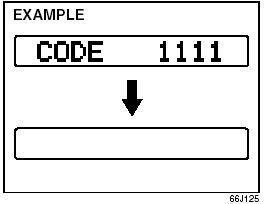
2) Input your PIN.
If the PIN that you input matches the registered PIN, the power of the audio system will turn off, and you will be able to operate the audio system.
NOTE:
• If you input your PIN incorrectly, “----” will
be displayed and the anti-theft function
lock mode is entered. If you enter an
incorrect PIN fewer than 6 times, the
locking time will be for 15 seconds; if you
enter an incorrect PIN more than 6
times, the locking time will be for 15 minutes.
• If you forget your PIN and enter a wrong PIN, you can not perform any further operation.
See also:
Vehicle Overview
The Equator arrived for 2009 as Suzuki's first venture into the compact
pickup market. The truck is built by Nissan and features mostly Frontier
hardware, but Suzuki had plenty of input in its sty ...
Daily Inspection Checklist
Before Driving
1) Make sure that windows, mirrors, lights
and reflectors are clean and unobstructed.
2) Visually check the tires for the following
points:
– the depth of the tread groove.
– ...
Fog Light Switch (if equipped)
Fog Light Switch (if equipped)
The front fog light comes on when the fog
light switch is pushed in with the lighting
switch turned to the third position and the
beams set to the low beam positio ...
