Listening to Audio for AUX (Option)
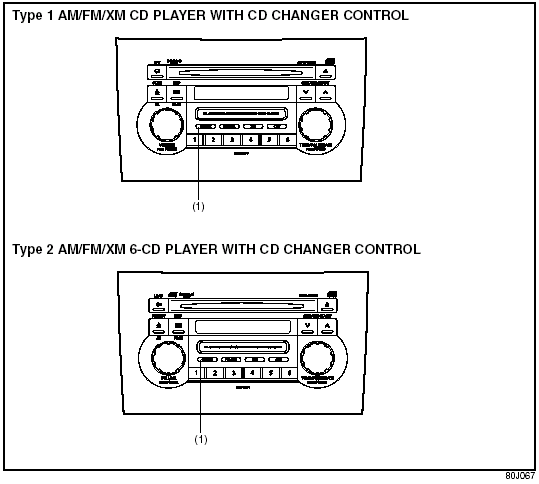
Listening to Audio for AUX (Option)
(1) Aux button (CD/AUX)
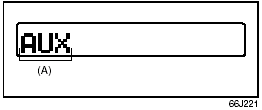
Display
(A) Mode indicator
Aux function
This system has an external input terminal so you can listen to audio from an external device connected to this unit.
Press the aux button (1).
Each time the button is pressed, the selected mode is switched as follows:
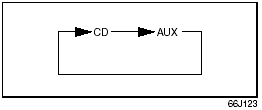
See also:
Safety, Reliability & Pricing
In crash tests by the Insurance Institute for Highway Safety, the SX4 earned
the top rating, Good, for front and side impacts. Rear crash protection —
arguably less significant than front or sid ...
Sun Visor
The sun visors can be pulled down to block
glare coming through the windshield, or
they can be unhooked and turned to the
side to block glare coming through the side
window.
CAUTION:
When unho ...
