Speedometer/Odometer/Trip meter
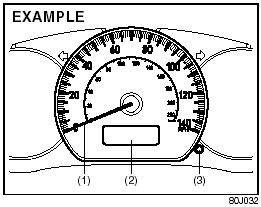
Speedometer/Odometer/Trip meter
(1) Speedometer
(2) Odometer/Trip meter
(3) Indication selector knob
Speedometer
The speedometer indicates vehicle speed in MPH.
Odometer/Trip meter
When the ignition switch is turned to “ON”, the display shows the odometer or trip meter. The odometer records the total distance the vehicle has been driven. The trip meter can be used to measure the distance traveled on short trips or between fuel stops.
CAUTION:
Keep track of your odometer reading
and check the maintenance schedule
regularly for required services.
Increased wear or damage to certain parts can result from failure to perform required services at the proper mileage intervals.
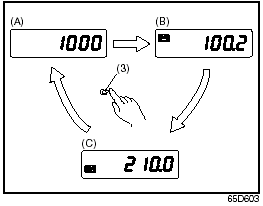
When the ignition switch is turned to “ON” with the lighting switch is in the “OFF” position, the display shows three types of indication; odometer (A), trip meter A (B) and trip meter B (C). Push the selector knob (3) quickly to switch the indication among the three.
You can use the two trip meters (A and B) independently.
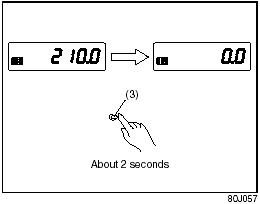
Hold in the selector knob for about 2 seconds to reset the trip meter to zero.
See also:
Driving Tips
WARNING:
• Wear Your Seat Belts at All Times.
Even though air bags are equipped
at the front seating positions, the
driver and all passengers should
be properly restrained at all times ...
Under the Hood
All SX4 models use the same engine and transmissions, though the Crossover
has standard all-wheel drive and the others come with front-wheel drive.
Mechanical features include:
150-horsepower, 2 ...
Safety Certification Label
Safety Certification Label
This label contains important safetyrelated
information about your vehicle. The
label is located on the driver’s door lock pillar. ...
