Remote Audio Controls (if equipped)
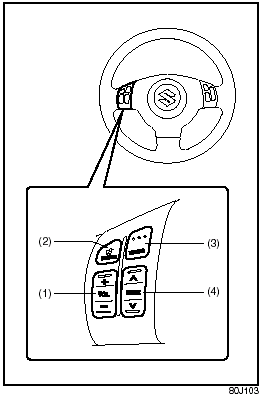
Remote Audio Controls (if equipped)
You can control basic functions of the audio system with the switches on the steering wheel.
To control the volume: • To increase the volume, push the upper part of the switch (1). The volume continues to increase until you release the switch.
• To decrease the volume, push the lower part of the switch (1). The volume continues to decrease until you release the switch.
• To mute, push the switch (2).
To select the mode (AM1, AM2, FM1, FM2, XM (option), CD, External CD-changer (option), AUX (option)), push the switch (3).
You can also turn on the audio system by pushing the switch (3).
To change the radio station: • To advance to the next preset station, push the upper part of the switch (4) briefly.
• To select the previous preset station, push the lower part of the switch (4) briefly.
• To scan to a higher frequency radio station, push and hold the upper part of the switch (4).
• To scan to a lower frequency radio station, push and hold the lower part of the switch (4).
To change the selection on a CD: • To advance to the next track on a CD, push the upper part of the switch (4) briefly.
• To select the previous track on a CD, push the lower part of the switch (4).
See also:
Reporting Safety Defects
If you believe that your vehicle has a
defect which could cause a crash or
could cause injury or death, you
should immediately inform the
National Highway Traffic Safety
Administration (NHTSA) in ...
If the Engine is Flooded
If the engine is flooded with gasoline, it
may be hard to start. If this happens, press
the accelerator pedal all the way to the
floor and hold it there while cranking the
engine. (Do not operate ...
Safety, Reliability & Pricing
In crash tests by the Insurance Institute for Highway Safety, the SX4 earned
the top rating, Good, for front and side impacts. Rear crash protection —
arguably less significant than front or sid ...
