Instrument Light Brightness Control
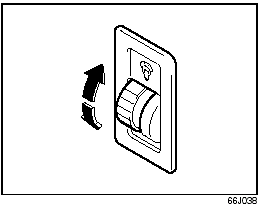
Instrument Light Brightness Control
Your vehicle has a system to automatically dim the instrument panel lights when the ignition switch is in the “ON” position and the lighting switch is turned to either the second or third position. The level of brightness depends on the position of the brightness control thumbwheel.
To cancel the automatic dimming feature and maintain full brightness of lights other than the audio display, turn the instrument brightness control thumbwheel upward until click is heard. To activate the automatic dimming feature, turn the brightness control thumbwheel downward. When the thumbwheel is in the minimum brightness position, the instrument panel lights, except for the meter lights, are turned off.
See also:
Pure driving exhilaration
The Suzuki SX4 was engineered from the outset to offer all-wheel drive
capability, yet still deliver sharp, dynamic performance. The inherent qualities
of sporty hatchbacks are evident in the car' ...
Pedals
Manual transmission
Automatic transmission
Clutch Pedal (1)
(For manual transmission).
The clutch pedal is used to disengage the
drive to the wheels when starting the
engine, stopping or shi ...
Before Driving
...
